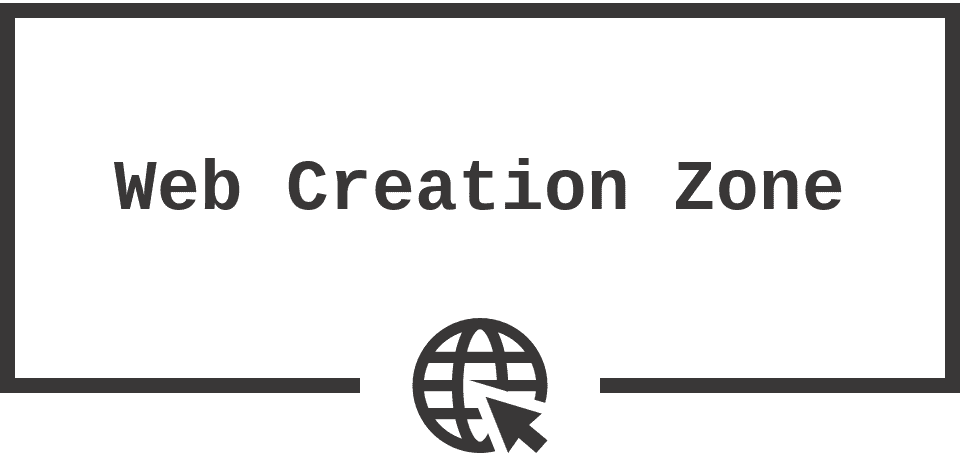Why Choose WordPress for Your Online Store?
Opening Up Shop with WordPress Are you thinking about setting up an online store? Great choice! And if you’re considering which platform to use, let me make the case for WordPress. It’s not just for blogs! In fact, it’s one of the most flexible systems out there to power your e-commerce site. Whether you’re selling hand-knitted sweaters or high-tech gadgets, WordPress has the tools to support your venture.
Easy Peasy Customization One of the biggest perks of WordPress is its customization. With thousands of themes and plugins, you can design your store exactly how you envision it. Want a sleek, modern look? No problem. Or maybe something cozy and welcoming? You’ve got it. You can add features like product galleries, customized checkout processes, and even integrate social media. It’s like playing with building blocks, except instead of blocks, it’s your dreams you’re putting together!
SEO? Yeah, We’ve Got That You want people to find your store, right? Well, WordPress is known for being SEO-friendly. From the get-go, you can use tools that guide you through optimizing each page and product for search engines. Plus, there are plugins like Yoast SEO that simplify the process of making your site Google-friendly. It’s almost like having an SEO expert whispering in your ear, except it’s a plugin, and it doesn’t actually whisper.
Keeping Things Secure When you’re running an online store, security is paramount. You’re handling sensitive customer information, after all. WordPress developers constantly update the platform to keep it secure from hackers. Plus, there are numerous security plugins that keep your site locked up tighter than a drum. Regular updates and backups? Check. Security against the baddies? Double-check.
A Community That Cares Ever felt frustrated when you can’t figure something out on your own? With WordPress, a massive community of developers and users are right there with you. Whether you need a tutorial, a plugin recommendation, or just a bit of moral support, the WordPress community is just a forum post away. It’s like having a tech-savvy friend who’s always awake to answer your burning 2 AM questions.
WooCommerce Wonders Now, let’s talk about WooCommerce—WordPress’s most popular e-commerce plugin. It turns your WordPress site into a fully-functional e-commerce platform with inventory management, secure payments, and configurable shipping options. The best part? It integrates flawlessly with WordPress, which means managing your store is as smooth as butter. Whether you’re shipping worldwide or only to your neighbors, WooCommerce makes it easy.
Scalability on Fleek As your business grows, WordPress grows with you. Starting with a few products and dreaming of an empire? WordPress can handle it. You can expand your store, add more features, and even integrate advanced analytics to help guide your decisions. The platform supports everything from one product to thousands, without breaking a sweat.
Essential Plugins for WordPress E-commerce
Your E-commerce Toolkit Awaits! Diving into the world of WordPress e-commerce? You’ll need some tools—plugins, to be precise! Just like a trusty hammer in your toolbox, these plugins help you build, maintain, and grow your online store with ease. Let’s explore the must-haves that can turn your WordPress site from a mere website into a selling powerhouse.
WooCommerce: Your Store’s Backbone First up, WooCommerce—it’s like the Swiss Army knife of e-commerce plugins! Easy to install and configure, WooCommerce transforms your WordPress site into a fully functional online store. From selling products to collecting payments to managing shipping, it handles it all. Plus, with endless customization options, it’s like having a store that morphs to fit your needs, no magic wand required!
Yoast SEO: Get Found Online Next, let’s not forget about Yoast SEO. If you’re wondering how to get your products in front of eyeballs, Yoast SEO is your guide. It helps optimize your product pages, blog posts, and everything else for the search engines. Think of Yoast as your website’s personal trainer, keeping it fit for the rankings race.
MonsterInsights: Track Your Success You’ve set up shop and optimized for search engines, but how do you know what’s working? Enter MonsterInsights, a plugin that integrates your site with Google Analytics. Now you can see who’s visiting, from where, and what they’re buying. It’s like having a crystal ball, but way more accurate and less mystical.
Akismet: Spam? No, Thank You! Spam is annoying, especially when it clutters your site. Akismet keeps those pesky spam comments under control. It filters out the junk so you can focus on genuine customer interactions. Imagine Akismet as your bouncer, keeping the riff-raff out of your classy establishment.
WP Rocket: Speed Up Shop Slow pages kill sales. WP Rocket boosts your site’s speed without you having to be a tech wizard. Faster load times mean happier customers and more sales. It’s like giving your shoppers a fast-pass at an amusement park—straight to the fun (or checkout)!
MailChimp for WooCommerce: Email Marketing Magic Building relationships with your customers? MailChimp for WooCommerce is your go-to. Send out newsletters, product updates, and promotional campaigns directly from your WordPress dashboard. It’s like having a bridge that connects you directly with your customers’ inboxes.
WooCommerce Subscriptions: Recurring Revenue Made Easy Want to offer subscriptions? WooCommerce Subscriptions lets you do just that. From monthly coffee deliveries to premium content access, set up recurring payments and watch your revenue stabilize. It’s like putting your cash flow on autopilot.
TrustPulse: Social Proof that Sells Ever bought something because others were buying it too? That’s social proof in action, and TrustPulse captures this by showing real-time customer activity on your site. “Someone just purchased my product!” – imagine seeing this pop up just as a new visitor lands on your site. It boosts buyer confidence instantly!
Design Tips for E-commerce Websites
Aesthetics that Sell Starting an e-commerce website? That’s exciting! Remember, your site’s design isn’t just about looking pretty; it’s about making sales. Let’s dive into some design tips that not only catch the eye but also catch the wallet!
Keep It Simple, Silly! When it comes to e-commerce, simplicity is key. A cluttered page can feel like a crowded shop; it’s overwhelming. Keep your design clean and your navigation clear. Think of your website as a tidy store, where everything is easy to find and nothing is out of place. A simple layout with ample white space can make shopping a breeze.
Consistency Is Your Best Friend Consistency in your site’s design creates a seamless shopping experience. Use consistent colors, fonts, and styles throughout. It’s like having a good rhythm in music; it’s pleasing and makes you want to stick around. This doesn’t just apply to visuals; ensure your tone of voice and messaging are consistent too. It helps build a brand identity that customers will come to recognize and trust.
Color Matters More Than You Think Colors aren’t just pretty; they communicate. Choosing the right color palette can influence how your customers feel and behave. For instance, blue can evoke trust; red can inspire urgency. Think about what emotions you want to stir in your shoppers and pick your colors accordingly. It’s like choosing the right outfit for a first date—make a good impression!
Typography: Make Every Word Count Just like a good book, your website needs to be easy to read. Choose fonts that are clear and legible across all devices. Also, pay attention to font sizes; your texts should be large enough to read comfortably but not so big that they scream at your visitors. It’s all about finding that sweet balance where every word flows easily.
Images: A Thousand Words In e-commerce, your product images are game changers. Use high-quality images that showcase your products in the best light. Remember, these images need to load quickly too, because speed sells. Consider using image compression tools to keep your site speedy. Great images can act like magnets, pulling customers in!
Mobile-First Design With most web traffic coming from mobile devices, having a mobile-first design isn’t just nice; it’s necessary. Ensure your site looks great and functions smoothly on phones and tablets. This means big, finger-friendly buttons and accessible menus. It’s like making sure the doors are wide enough for everyone to enter your shop comfortably.
Call to Action—Make It Pop Every page on your e-commerce site should have a clear call to action (CTA). Whether it’s “Buy Now,” “Learn More,” or “Subscribe,” make it stand out. Use contrasting colors for your CTA buttons to make them easy to spot. Think of these as your cash registers; you want them to be noticeable!
Navigation: The Path to Purchase Make sure your site’s navigation is intuitive. If customers can’t find what they’re looking for, they can’t buy it. Organize products into clear categories and use a search bar to help quick searches. It’s like setting up good signage in a store; it directs the traffic.
Test and Learn Lastly, always be testing. Use tools like A/B testing to see what design elements work best. What works for one store might not work for another. It’s a process of trial and error, but it’s worth it. After all, the more you know, the more you grow.
Optimizing Checkout for Higher Conversions
A Smooth Checkout is a Happy Checkout You’ve wooed customers with your products, dazzled them with your site, and now it’s crunch time—the checkout. A smooth checkout process is crucial for sealing the deal. After all, no one likes standing in a long line, even if it’s virtual!
Keep It Simple and Sweet First things first: simplicity. The more steps in the checkout process, the more chances for your customers to change their mind. So, keep it lean! Ideally, aim for a single-page checkout. It’s like having a fast lane in grocery shopping—quick and efficient.
Guest Checkout: No Strings Attached Not everyone wants to set up camp and create an account. Offer a guest checkout option. It’s like letting visitors browse your store without a guided tour. Quick, easy, and no commitment necessary. Sometimes, that’s all it takes to convert a maybe into a sale.
Autofill Magic Remember how it feels when someone completes your sentences? Autofill in forms is sort of like that. It saves time and reduces the hassle, especially on mobile devices. Ensure your forms support autofill so returning customers can breeze through the process.
Reassurance with Security Badges Security online is a big deal. Show your customers that their data is safe by displaying security badges prominently. It’s like showing a badge at the door; it reassures everyone that they’re in good hands.
Transparent Costs – No Last-Minute Surprises Nobody likes surprise charges popping up last minute. Be upfront about all costs—shipping, taxes, and any extras. If you’ve got free shipping, shout it from the rooftops! Clear and transparent pricing at the start reduces cart abandonment.
Mobile Optimization is Key With more and more shopping done on mobile, your checkout needs to be mobile-friendly. Big buttons, easy-scroll forms, and quick load times make all the difference. Think of it as making your checkout aisle wide enough for all kinds of shoppers to pass through easily.
Payment Options for Everyone Offer a variety of payment methods. Credit cards are great, but don’t forget PayPal, Apple Pay, or even Bitcoin if you’re feeling adventurous. More options mean more convenience, which can lead to more sales. It’s like having multiple checkout lanes open!
Error Handling with Grace Mistakes happen—maybe they forget to fill out a part of the form or there’s a typo. Make sure your site handles these errors gently. Highlight the error clearly and kindly ask them to fix it. It’s like politely pointing out someone dropped their wallet, rather than shouting ‘Hey, you made a mistake!’
Encouragement Along the Way Little encouragements can go a long way. Adding messages like “You’re almost there!” or “Just one more step!” keeps morale high. It’s the virtual equivalent of a friendly nod from a cashier, making the process feel friendlier.
Follow Up on Abandoned Carts Sometimes, despite your best efforts, customers will abandon their carts. Don’t fret! Send a friendly reminder email, perhaps with a small discount or free shipping offer to nudge them back. It’s like catching up with a friend who suddenly dashed off—give them a reason to return.
And Finally… Test, Test, Test What works for one store might not work for another. Continuously test different elements of your checkout process to see what works best for your customers. It’s like tweaking a recipe to perfection—one little adjustment could make all the difference.